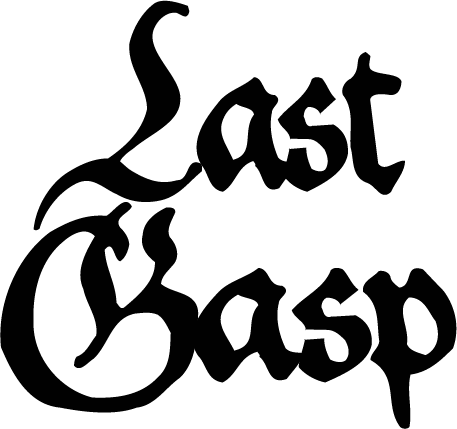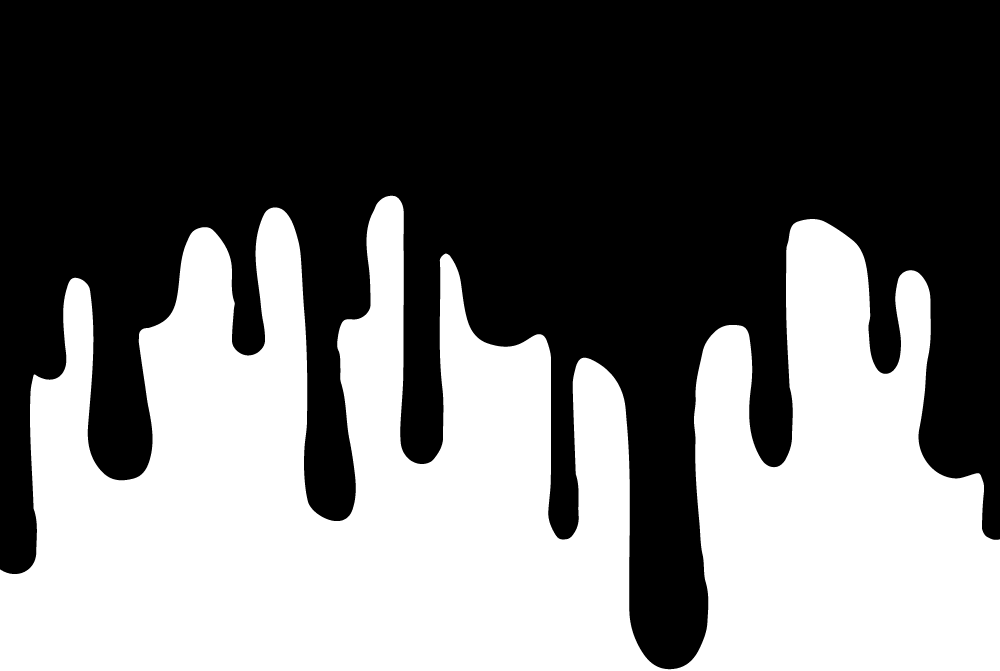This page provides you with blank tables that can be filled with your own entries, then turned into a random generator.
Results can be generated right here on the page, or you can save the generator as a link that pops-up a random result each time you click it.
If you create a link, it can be dragged to your bookmark bar/folders and kept forever.
All the information that makes up the generator is contained within the link/bookmark, so it can be used even when you’re offline provided you can access your bookmarks, works on phones and tablets, and can be embedded into your blog posts.
- Select the number of tables you need and they’ll appear on the page.
- Fill in each text box, making sure that each table entry is on its own line. i.e. Entry, hit enter, entry, hit enter; it’s a lot easier if you’re just copy/pasting from an existing table or spreadsheet or whatever, just make sure that each entry is a single paragraph and that you don’t leave a blank line at the end.
- Select how you want to display the entries; divided by spaces to make a text block, in separate paragraphs, under headings if you’ve entered them, or in paragraphs with the headings in-line with each entry.
- Enter the number of results you want. (This only works on the page, not with saved generators, but there’s nothing stopping you from putting the same entries in three tables to get three results)
- Generate.
As long as you didn’t include any copyrighted material in your generator, please feel free to add it to the Seventh Order of the Random Generator, a community archive of generators made using this template.
To get started simply select the number of tables you need and fill things in as they appear, and if you have any issues the Initiation page might help:
- Weighting tables.
- Generating all possible entry combinations to get more out of your tables/multiple results per click.
- Adding a generator to a blog post.
- The stupidly convenient way to use these on your phone or tablet.
- If you made a mistake on a generator that you submitted to the archive.
- Editing a generator for your personal collection.
Have fun.
[If you get a message to “add some columns first” when creating your generator, clear your browser cache and refresh the page.]